SingX Referral Promo
The Smartest Way to Send Money Overseas

Sign up with SingX using the referral code: KELVIN14472 to receive a $10 SingX wallet credit.
SingX wallet credits can be utilised when:
- making overseas funds transfers
- making bill payments in India
- making global mobile top ups
BONUS: enjoy the first 2 transfers FREE up to $3,000 (cumulative)
Table of Contents
About SingX (Singapore)
SingX Pte Ltd is a company registered in Singapore (UEN: 201433979Z) and works with licensed remittance operators in each country.
In Singapore, SingX works with the group company, SingX Singapore Pte Ltd (UEN: 201533243W) which is regulated as a remittance business (License number RA No. 01492) by the Monetary Authority of Singapore (MAS).
What is the SingX Wallet?
SingX offers a wallet which can be used for remittances, overseas bill payments and global mobile top ups. Funds can be auto-deducted from your wallet balance to process your transaction instantly.
Notable features
Touch ’n Go eWallet integration
In November 2023, SingX announced it is being seamlessly integrated with Touch ’n Go eWallet (TNG wallet). This integration makes international money transfers to Malaysia easier and more affordable than ever before.

Why should I use SingX for remittance?
- Regulated by the Monetary Authority of Singapore (MAS). I wouldn’t advise to use any service not regulated by MAS.
- Better rates than banks.
- You can sign up conveniently using MyInfo.
- Fast same-day transfer.
My personal experience
SingX is a cheaper and faster way to send money overseas. I have been using them regularly and love the online service! I usually use SingX to send money from Singapore to Malaysia and the process is convenient and fast.
Good rates for remittance to Malaysia
From what my sources tell me, the rates offered by SingX for remittance to Malaysia is very competitive. Usually, you will be able to get the same rate as per the Google search results for “1 sgd in myr”.
Where to enter the referral code?
Assuming you chose the "Sign up using SingPass (Quick & Easy)" option, after you provide your personal details via the SingPass app, you will be brought to a "Create Profile" form.
Sections of this form include:
- Personal Details
- Residence Status
- Address
- Others
The last field in the "Others" section is where you should fill in the referral code as highlighted in the screenshot below
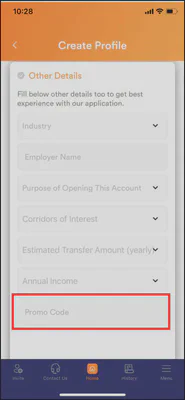
PSA: Beware of illegal activities
Keep your account safe. Never facilitate fraud and money laundering by being a money mule.
- Stay away from deals offering to purchase your account.
- Never let someone else access or watch you access your account.
- Don’t make payments on behalf of another person.
- Never share login details of your account with someone else.