BigPay Referral Code: JBTNUSVY64
A digital account that makes managing money easy


Hey! Use the referral code: JBTNUSVY64 to sign up for BigPay and get rewarded with S$5, after you receive and activate your physical card. Terms and Conditions apply.
Enjoy great exchange rates for overseas spending and international money transfers! There’s more but I’ll let you experience it for yourself.
Table of Contents
What is BigPay?
In Singapore, BigPay is a mobile wallet with a prepaid VISA card feature issued by AirAsia.
BigPay Singapore Pte Ltd, is licensed by Monetary Authority of Singapore (MAS) under the Payment Services Act 2019 (No.2 of 2019) (“PS Act”) as a ‘Major Payment Institution’ to provide services like:
- Account Issuance Service
- Domestic Money Transfer Service
- Cross-border Money Transfer Service
- E-money Issuance Service
BigPay Account
A BigPay account is a digital account that makes managing money easy via a savvy mobile app.
No account fees
It’s entirely free to sign up for a BigPay account and get your BigPay card. And BigPay does not charge any annual or inactive fees.
Enjoy Visa foreign exchange rate without any fees
When you use your card abroad, BigPay gives you the Visa exchange rate without any fees.
Check the latest Visa rates: enter 0% for bank fee and Singaporean dollar as your card currency.
Overseas cash withdrawal support
You can withdraw money overseas with your BigPay card like any bank card
Security
BigPay is regulated by Bank Negara Malaysia and the Monetary Authority of Singapore
Security features include:
- 3D Secure for all online payments with BigPay
- Accounts can be protected by a PIN, OTP, and you’ll also be able to activate Touch ID.
- Machine learning is employed to detect suspicious activities and pro-actively freeze accounts.
- If you lose your BigPay card, you can easily freeze it from the BigPay mobile app.
Top up account balance with cryptocurrency
This feature was rolled out in partnership with TripleA, a licensed crypto payment gateway licensed by the Monetary Authority of Singapore (MAS).
Through this collaboration, users can seamlessly convert their crypto assets into cash to spend using their BigPay debit cards, without having to go through a tedious verification process.
The cryptocurrencies currently accepted for top-up are Bitcoin (BTC), Ethereum (ETH), USD Coin (USDC), and Tether (USDT), with plans to expand the accepted currencies in the near future.
Remittance service
Transfer money from your BigPay account directly to bank accounts in China, Australia, Vietnam, Indonesia, Singapore, Malaysia, Thailand, the Philippines, India, Bangladesh, and Nepal at a fraction of the cost of big banks.
You only need your recipient’s bank details. With BigPay, everything is 100% digital. No need to physically go anywhere.
You’ll know exactly when your money leaves your BigPay account, what fees you’ll pay and when the recipient will get the money.
BigPay daily exchange rates for international bank transfer
You can check the daily rates on Telegram:
Cash Pickup service for Indonesia and Philippines
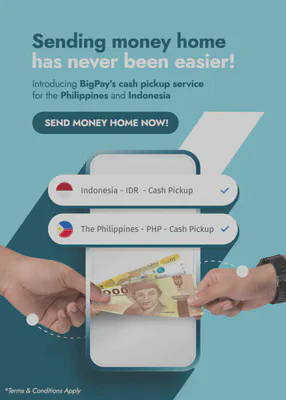
In June 2022, BigPay introduced a Cash Pickup service for Indonesia and Philippines. This allows recipients to collect the money sent in cash from locations of the sender’s choice.
For sending money to the Philippines, your cash will be ready for collection after 15 minutes of completing the transfer. For Indonesia transfers, your cash will be ready for collection after 5 minutes of completing the transfer.
Earn BIG Points
BIG Points are what you earn when you spend with BigPay. For every S$5 spent with your BigPay card, you get 1 BIG Point!
You will get your points in 5 to 7 working days after the merchant has settled the payment. That’s when the transaction status changes from ‘Pending’ to ‘Settled’.
You can redeem your points for discounted AirAsia flights and other rewards on airasiabig.com.
Exclusive AirAsia deals
5% off promo code

Get 5% OFF AirAsia flights with BigPay with no maximum discount and unlimited redemptions!
- Booking period: Now - 31 Dec 2023
- Travel period: Now - 31 Dec 2023
Use promo code: BIGPAY5
early access to promotions
Get to enjoy exclusive AirAsia deals with early access. Example shown below:
Booking AirAsia flights with BigPay just keeps better and better. Your early access starts now! There are 10 million free seats up for grabs and you can book 24 hours before everyone else!
[12 Mar 2023 promotion]

Ecosystem
Visa Card
For transactions done with merchants outside of Singapore but charged in Singapore Dollars, there will be an additional 0.5% fee in addition to any other charges made by the payment network (in most cases, this should total to around 1.5% but may be subject to changes).
This includes payments made through the physical and virtual BigPay card, for both online and in-person transactions.
Quick tip: where there is an option, it’s almost always better to pay in the local currency of the country that you are in–otherwise you are likely to get charged a higher foreign currency exchange rate
BigPay Physical Card
You can use your BigPay card in any country and not pay exorbitant ATM or transaction fees.
Use your BigPay card locally and overseas at merchants that accepts Visa.

BigPay Virtual Card
You can also create a virtual card from the “Card” tab of your BigPay app. It does everything like a physical card - except for in-person payments. So, why do you need one?
The key reason is that it can provide an extra layer of security. For example, if you are buying something online from a website for the first time and you are not sure if your card details are safe, then you should use your virtual card.
You can delete the virtual card after the transaction and recreate a new one (limited to once a month).
Experience sharing
Signing up
I completed my registration on 25/3/2021 and received my BigPay card on 30/3/2021. The card was couriered to Singapore from Kuala Lumpur, Malaysia.
You can now sign up with SingPass MyInfo which makes the process very convenient.

When I received my card, activating it was as easy as entering the CVV number into the BigPay app. As I signed up using a referral code, my account balance was S$25, inclusive of the S$20 top-up I made during account creation.
Unable to login to BigPay app
In April 2024, I suddenly had trouble logging into the BigPay app. Whenever I entered my mobile number and clicked login, an “unknown error” message in red would appear at the bottom of my phone’s screen.
Clearing the app data and cache did not help. When I search on Google, nobody else seemed to have the same issue as me.
I finally resolved my login issue by uninstalling the BigPay app before reinstalling.
PSA: Beware of illegal activities
Keep your account safe. Never facilitate fraud and money laundering by being a money mule.
- Stay away from deals offering to purchase your account.
- Never let someone else access or watch you access your account.
- Don’t make payments on behalf of another person.
- Never share login details of your account with someone else.